RAW Converter Test of over exposure recovery
RAW Converter Test of over exposure recovery
Several years back I tested various RAW Converters to see what differences in image quality and processing speeds were available. It became clear that on a properly exposed image there was little difference in the look of the processed TIF image regardless of which converter was used. It was a different story however when the RAW file had been overexposed. Some converters had little or no ability to recover over exposure at all while others were able to recover significant detail in the hi-lights. At that time I settled on Breezebrowser as my RAW converter/Browser for it's fast browser and decent RAW converter with simple interface, but for overexposed images I found Pixmantec RAW Shooter Essentials was much better.In 2006 Pixamantec was bought out by Adobe and their RAW converter engine is now used in whole or part in Adobe products under the name Adobe Camera RAW (ACR). As I do not use the Adobe products I lost access to this RAW converter and it's ability to save overexposed files. The old RAW Shooter Essentials Software does not support cameras made during the last few years and I was without a good converter for overexposed Canon 40D files.
I decided to test some of the more recent RAW converters with the idea of finding which one was best for overexposed images. An Internet search turned up two RAW converters that were free and available as a download. UFRaw was based on the DCRAw converter. It has a simple interface with few options and is not well supported or user friendly requiring command line switches to get it to do some simple tasks. RAW Therapee is a browser\ RAW converter with every possible image adjustment imaginable but is still under development. I also tested Breezbrowser Pro and Canon's Zoombrowser and DPP.
I first tested a properly exposed image with all the RAW Converters and obtained similar results in the overall look of the final image colors and tones though some adjustments were tweaked in the TIF file after the RAW conversion.
The next test was based on an 1 1\3 stop overexposed image of a Kodak Test chart. This RAW file was converted into TIF using all the mentioned RAW converters set to produce the best image possible with particular attention to recovering hi-light detail.
For reference a properly exposed Chart is shown below.
Properly exposed test chart

Overexposed +1 1\3 stop
Images below are all from the same +1 1\3 overexposed RAW file converted to TIF with various RAW converters with the exposure corrected in the RAW converter software.
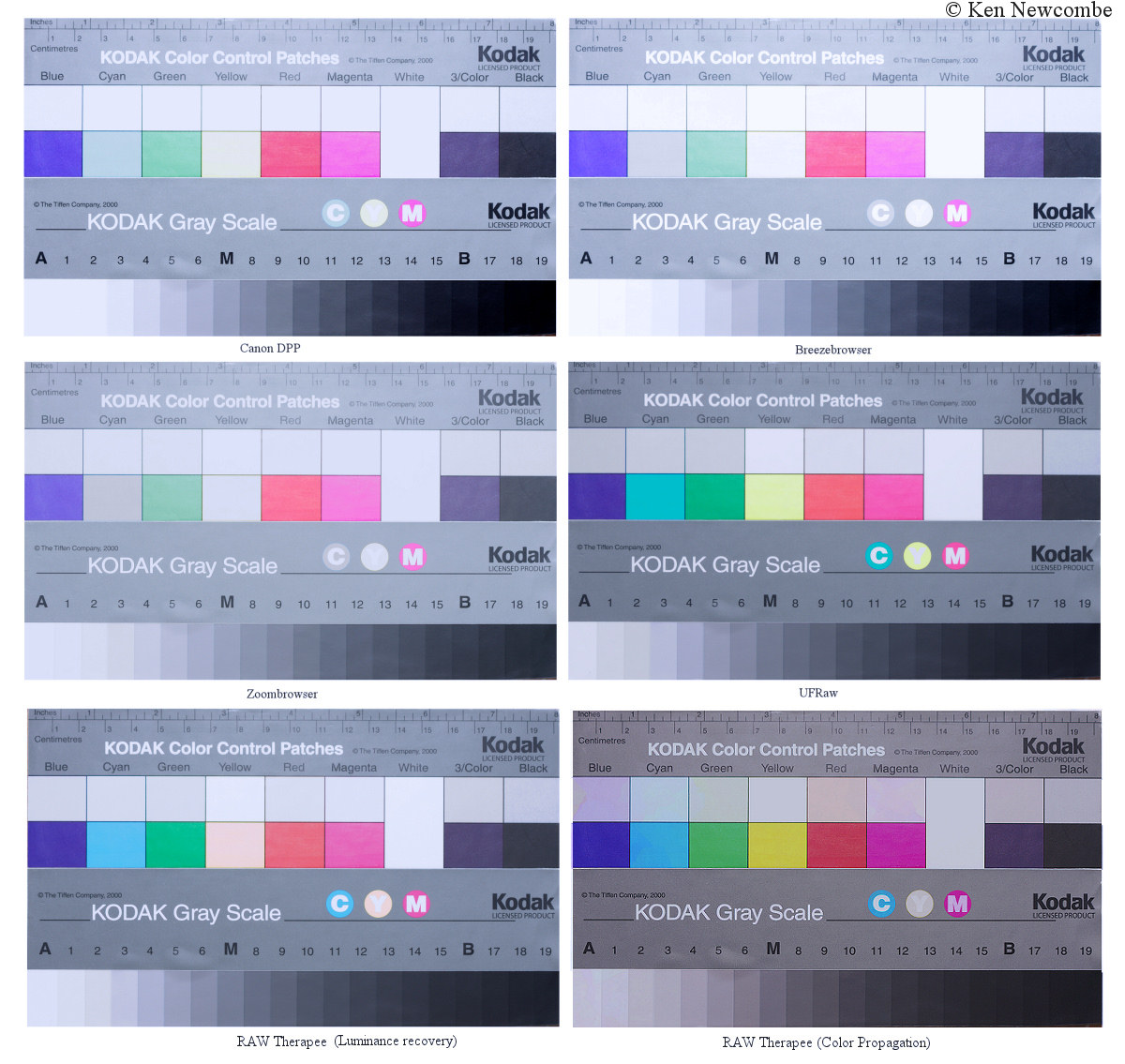
Conclusion:
UFRaw v.13 reminded me of RAW Shooter Essentials in that it recovered about 1 1/3 stop of Gray Scale and still managed a solid yellow and Cyan as well as all the other dark colors.
Breezebrowser v1.7.3.1 and Zoombrowser v5.8 which use the same RAW engine from Canon and recovered almost one stop of overexposed Gray Scale but lost the yellows completely. I also noted that the conversion time was very long (20 seconds on a 40D file) compared to half that time for the other converters. Canon 30D files convert much faster! edit: see the Dec 2012 update below
DPP v3.1.0.0 could only recover about 1/3 stop but retained a weak yellow. edit: see the Dec 2012 update below
RAW Therapee v2.3 recovered about 1 1/3 stop of Gray Scale but Yellows became a Pink\Orange and Cyan turned Blue using the Luminance method and with the Color propagation method did manage some yellow. With the overexposed test chart image all the pale colors in the top row have disappeared with most of the conversions but RT Therapee did manage to recover some pale colors though the pale blue, pale green and pale magenta are blotchy and the yellow "Y" is pale for some unknown reason.
For recovering overexposure UFraw or Raw Therapee are better choices than Breezebrowser, Zoombrowser or DPP. Be aware that both of these programs are still under development and have bugs as of Feb 25, 2008.
Breezebrowser Pro trial download: http://www.breezesys.com/
Raw Therapee free download: http://www.rawtherapee.com/
UFRaw free download: http://ufraw.sourceforge.net/
Additional comments:
I was able to run UFRaw from Breezebrowser pro by entering a command line in the Breezbrowser editor preferences dialog. It is only necessary to click on the previewed image in BB Pro hit "CNTR D" on the key board and the UFRaw ver .13 program runs and loads the image to be converted in about 3 seconds.
Update 16 Dec 2012
It has been several years (2008) since I tested RAW converters, the tests detailed at http://kennewcombe.com/rawconvtest2.html convinced me there was not a lot of differences between converters in terms of image quality unless the image was significantly overexposed. I have continued to use Breezebrowser (ver 1.9.5.1) for most of my work as the browser is very fast and the RAW converter is quick and adequate for most of my needs. Though it is a 32 bit application it runs fine under Win7 64 bit though is necessary to keep the number of images files below about 1000 in a directory, otherwise it may takes a long time to open the directory though once opened it browses quickly. One major change in Breezebrowser that occurred several versions back is that it can now recover overexposure in the yellows on Canon RAW files. As Breezebrowser uses the Canon SDK engine to do the RAW conversion it always puzzled me that it had a problem with yellows. I am happy this was finally fixed in Breezebrowser and in DPP! I still find that Raw Therapee (ver 4.0.9.5) has the capability of recovering greater overexposure and I will use it to rescue the odd image that Breezebrowser cannot recover. Raw Therapee is much slower on all counts than Breezebrowser and I see little difference in the final result on most images despite the ability to control an enormous number of image parameters with sliders. I have also used Light Room 3 and 4 and find the RAW converter quite good at recovering overexposure with the significant benefit of having area brushes, the exposure brush is quite good for recovering small area hot spots, the downside is it is slow and expensive.
Conclusion 16 Dec 2012
I think there is not much more to be gained from RAW converter development in terms of image quality, I favor speed and stability and will continue to use Breezebrowser for now for browsing and most RAW conversions and Raw Therapee for significantly over exposed images.
Email: Ken
Newcombe
Site and contents © 2008 Ken Newcombe